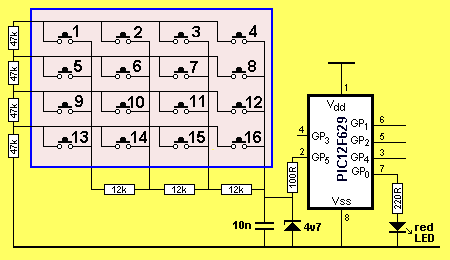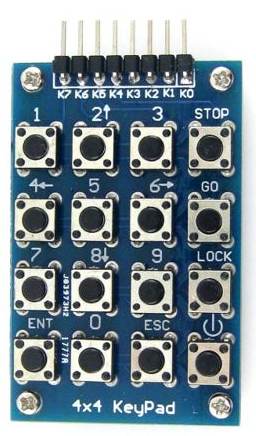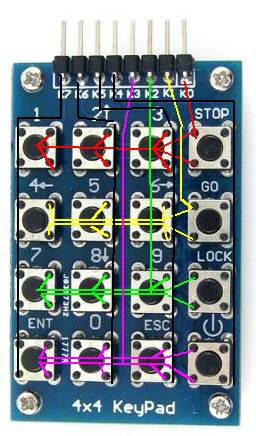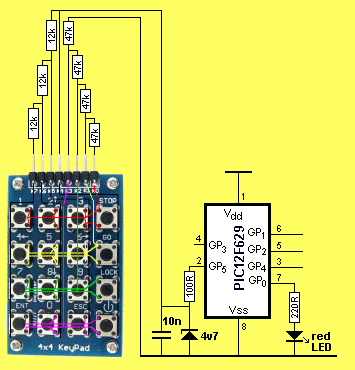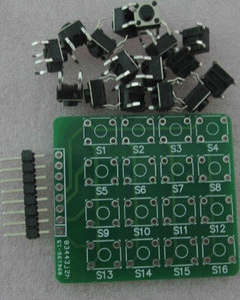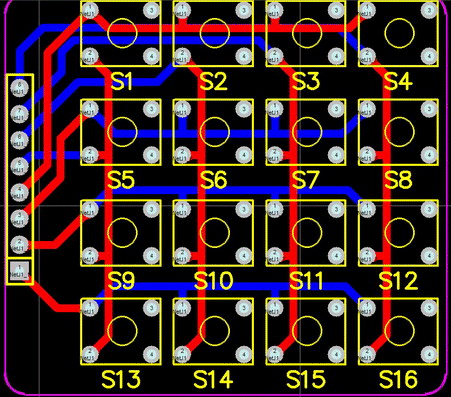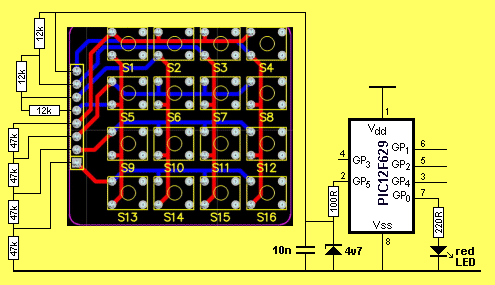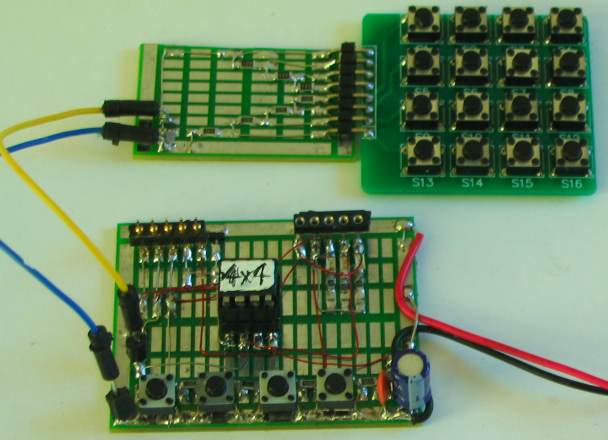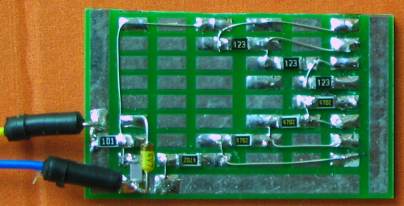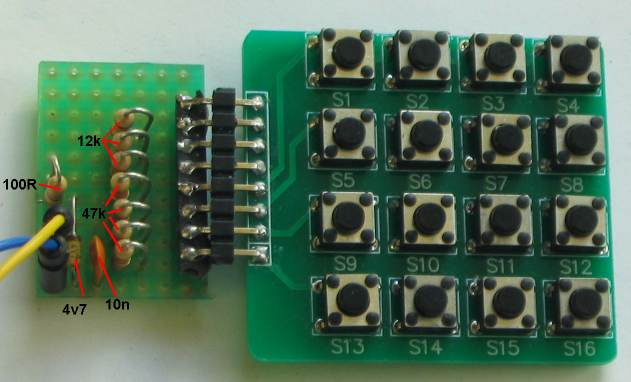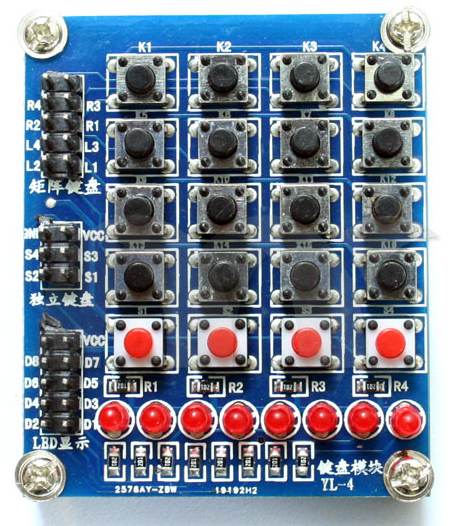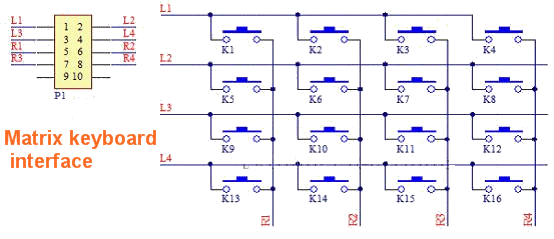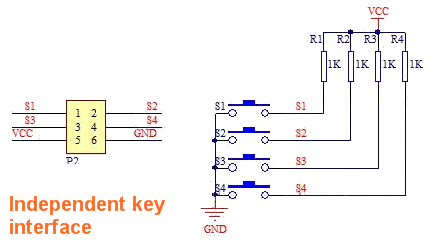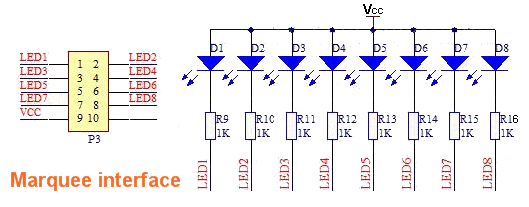|
There are many 4x4 Keypads on the market (including eBay) and some of them
are less than $3.00
This makes them idea for inclusion in a project.
The only problem is interfacing them.
Almost all keypads have a "row and column" connection to the switches and
this produces 8 lines.
If you are using a microcontroller with lots of in/out lines, you can
directly connect the keypad to the micro.
But if you have a limited number of in-out lines, you need to devise a
clever way to reduce the number of interface lines.
The cleverest interface can be done with a single line.
It uses a capacitor and a ladder of resistors to generate a "time delay" and
the timing generates the correct key.
To get the timing correct, the value of the resistors and capacitor must be
the same as the prototype we have produced because the program has pre-set
time-delay values.
Resistor-values are very close to the specified value but capacitor-values
can be 20% higher or lower. That's why the capacitor you use must be tested
before-hand with a capacitance meter to make sure it is very close to 1n.
The circuit and program works like this:
The keypad is looked-at on a regular basis via a loop in the program and the
input-output line is taken HIGH to charge the 1n capacitor. It is then
turned into an input and after a delay of a few milliseconds, the line is
looked-at to see if it is still HIGH. If a switch is pressed, the capacitor
will have been discharged.
The program now knows if a switch is pressed, so the capacitor is charged
again and looked-at every few microseconds to determine how long it takes to
discharge.
The micro exits the sub-routine with the key-value.
We have also provided a separate "test-routine" that blinks a LED to
indicate the number of the key. The LED flashes 5 times for key-5 etc.
Once you get the keypad working, you can add the sub-routine to your project
by "copy-and-paste."
There are many different keypads on the market and we have included photos
and prices of some from eBay, where the prices are the lowest and postage is
FREE.
Ebay gives you a guarantee of quality (and receiving the item) and
purchasing on eBay is only a few clicks of the mouse. It is the
fastest, most-convenient and cheapest way to buy things.
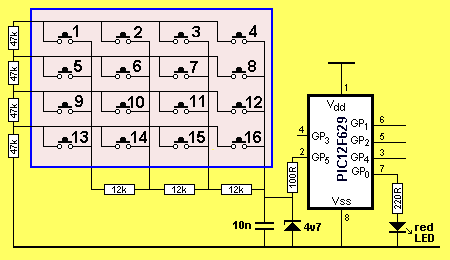
Switch 16 has a resistance of 47k, switch 15 has a resistance of 47k + 12k,
switch 14 has a resistance of 47k + 12k + 12k, switch 13 has a resistance of 47k + 12k
+ 12k + 12k, switch 12 has a resistance of 47k + 47k etc.
You can see each switch has an increased resistance of either 12k or 11k.
This resistance adds to the time to discharge the 1n capacitor and the
sub-routine exits with the correct key.
INSTRUCTIONS TO SET
THE KEY-VALUES
Turn the project OFF.
Push key16 and keep pressed.
Turn ON project.
Release key16.
Push key1 - LED will flash briefly
Push key2 to key16.
Push key1 and LED will flash slowly.
Turn project OFF. Key-values are now in EEPROM.
Turn Project ON. Push key1 and LED will flash once. |
Here are two more 4x4 keypads:
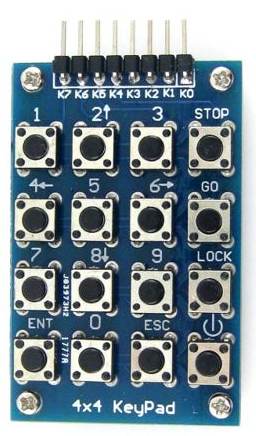
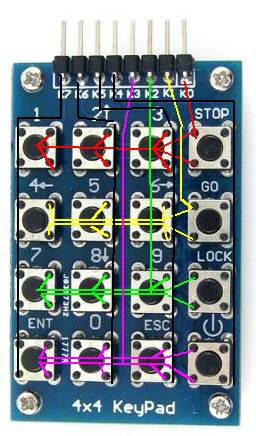
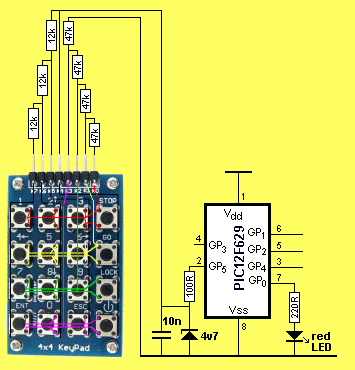
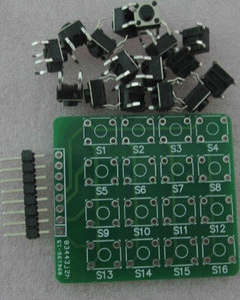
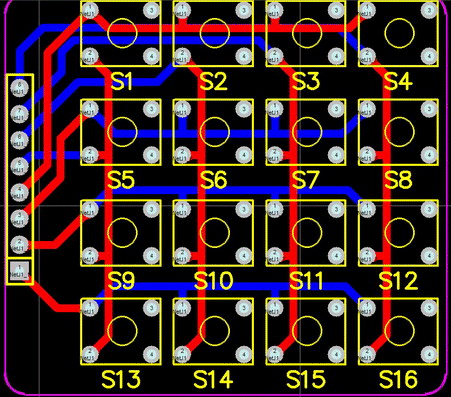
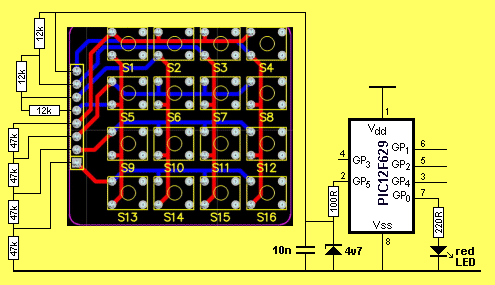
Here is another 4x4 keypad with extra 4 red buttons that connect
directly to the middle set of pins for extra functions in your
project, plus a set of 8 LEDs that connect to the bottom set of
pins. These LEDs can be used to indicate up to 8 different
HIGH's from your project.
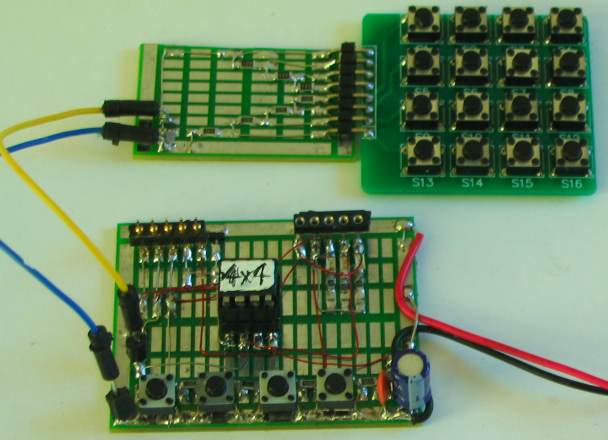
Testing the 4x4 Keyboard on an "Experimental Board"
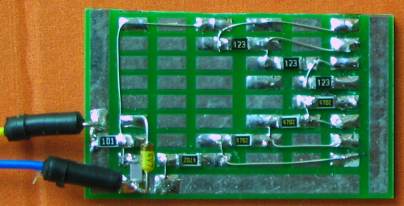
Close-up of the surface-mount components
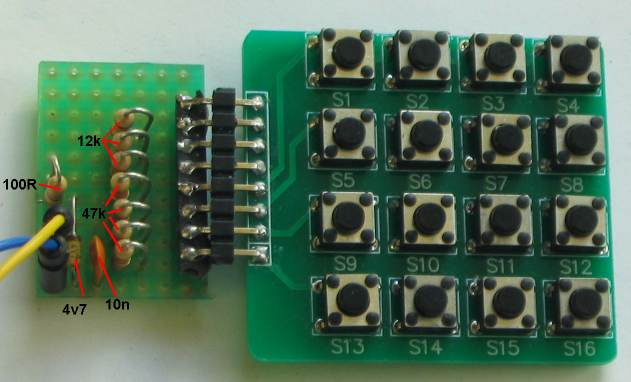
The Interface board using through-hole components
To prove the effectiveness of automatically
creating key-values, we made an interface board with
through-hole components and a 1n capacitor. The detection worked
perfectly.
Many keypad routines have been described on the web using a PIC
based development system called BASIC STAMP, Arduino and
others using programming languages (including C) but none have
added the feature of automatically detecting the key-values and
that's why this program is so reliable. You can change the
interface board and the program will still produce accurate
results. Apart from that, we have shown how it is done. There is
no mystery with hidden instructions and no high-level language
to read and understand. You can take the instructions and add
them to your own program to produce a more-complex design.
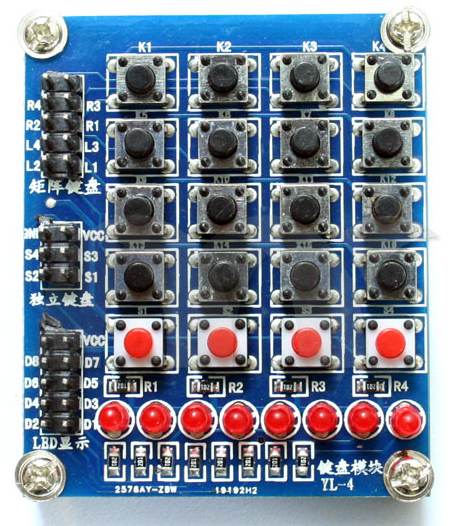
The output for the 16 keys, 4 red LEDs and 8 LEDs:
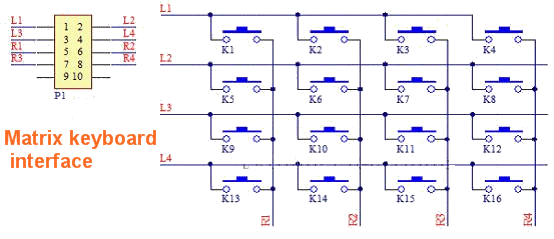
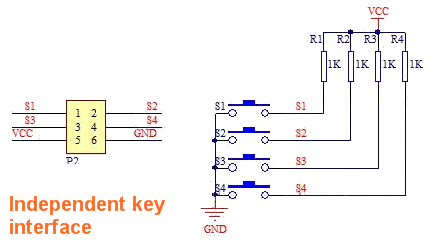
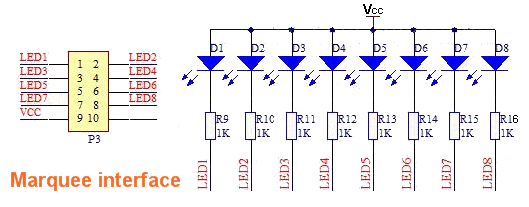 THE PROGRAM
The program detects key16 first as it takes the shortest time
to discharge the 1n capacitor.
When the program comes to detecting key 1, any slight increase or decrease in the value of the capacitor will be
multiplied 16 times and key 1 will not be detected. That's why the capacitor
must be exactly 1,000p (1n).
Another way to explain the problem is this:
You are
looking through a hole in a wall that is 16 bricks from the ground. You pile-up 16 bricks from a different suppler
but these bricks
are not quite the same. When it comes to the 16th brick, the pile
is less than the bricks in the wall.
Let's explain it a bit more accurately.
The program detects key1 after about 40 loops of a 6uS delay when using our
1n capacitor, but if a 1n capacitor with a slightly higher reading will take
41 or 42 loops.
That's why you need to produce a table of timing values that apply to the
capacitor and resistor-ladder you have selected.
To prevent the keys being incorrectly detected, the program automatically
produces a value for each key from the components you have used, and holds it in EEPROM memory.
These values are download each time the micro is turned ON and loaded into
locations 50h to 5Fh, (at the top-end of the General Purpose Register's
- GPR's).
The program also shows how to access EEPROM for writing and reading.
When the micro is first turned ON, the EEPROM is empty.
To place key-values in EEPROM, press key16 and turn the project ON. The
indicator LED will flash once.
Now press key1 for 0.5 seconds, then key 2, 3, 4, 5 . . . etc to key 16.
Each time the key is pressed and released, the key-value is placed in
a set of temporary files and the indicator LED flashes. After key16, press
key1 and the indicator LED keeps flashing at a low rate.
Now switch the project OFF and ON again. It is now ready to detect the keys.
We have added another "test" routine that will need to be deleted when you add
sub-routines.
The test routine produces flashes to correspond to the key number.
Simply turn the project ON and press key1. The LED will flash once. Push
key16 and it will flash 16 times.
The program is obviously much larger than a simple key-detect routine
because it needs to do a lot of things in the process of creating automatic
key-values.
This program becomes the basis of any project requiring a 4x4 keypad and you
simply add sub-routines to what we have already produced. After adding a few lines of code, give the program
a new name so you can go back to older versions if a mistake is made.
The files:
4x4.asm
4x4.txt
4x4.hex
;*******************************
;4x4 Keypad.asm
;KEYPAD DEMONSTRATION PROGRAM
;Tests 4x4 keypad and flashes LED to indicate key number
;Keypad does not control any devices
; 13-6-2013
;*******************************
list p=12F629
radix dec
include "p12f629.inc"
errorlevel -302 ; Dont complain about BANK 1 Registers during assembly
__CONFIG _MCLRE_OFF & _CP_OFF & _WDT_OFF & _INTRC_OSC_NOCLKOUT
;_MCLRE_OFF - master clear must be off for gp3 to work as input pin
;****************************************************************
; variables - names and files
;****************************************************************
Cblock 20h
temp1 ;used in delays
temp2 ;used in delays
temp3 ;used in delays
temp16 ;16 keys
flashes ;LED flashes to indicate key number
loops
SwFlags
endc
;****************************************************************
;Equates
;****************************************************************
status equ 0x03
rp1 equ 0x06
rp0 equ 0x05
GPIO equ 0x05
status equ 03h
option_reg equ 81h
; bits on GPIO
pin7 equ 0 ;GP0 LED - flashes to indicate key number
pin6 equ 1 ;GP1
pin5 equ 2 ;GP2
pin4 equ 3 ;GP3
pin3 equ 4 ;GP4
pin2 equ 5 ;GP5 4x4 Keypad switches
;bits
rp0 equ 5 ;bit 5 of the status register
;****************************************************************
;Beginning of program
;****************************************************************
org 0x00
nop
nop
nop
nop
nop
SetUp bsf status, rp0 ;Bank 1
movlw b'11001000' ;Set TRIS GP0,1,2,4,5 out GP3 not used
movwf TRISIO
bcf status, rp0 ;bank 0
movlw 07h ;turn off Comparator ports
movwf CMCON ;must be placed in bank 0
clrf GPIO ;Clear GPIO of junk
movlw 4Fh ;start of GPR's
movwf fsr
call NoKey ;see if a switch is pressed
btfss SwFlags,1 ;test bit1 for switch pressed
goto SetUp2 ;load 50h to 5Fh from EEPROM
call GenKeyvalue ;to see if key16 is pressed before start-up.
movlw 0Ch ;Put a value into W and perform SUBWF
subwf loops,1 ;Carry flag is CLEAR if W is greater than file value
btfsc 03,c ;Test carry flag
goto SetUp2
movlw .16
movwf temp16 ;for 16 keys
call NoKey ;test bit1 for switch pressed
btfsc SwFlags,1 ;detect no key pressed for debounce
goto $-2
bsf gpio,0 ;flash LED briefly
call _10mS
bcf gpio,0
call _10mS
call NoKey ;test bit1 for switch pressed
btfss SwFlags,1 ;detect key pressed for debounce
goto $-2
call GenKeyvalue ;get number of loops
incf fsr,f ;fsr starts at file 50h Store 16 key-values
movf loops,w ;move number of loops into w
movwf indf ;put loops into file 50h to 5Fh
decfsz temp16,f
goto $-.15
call toEEPROM ;put 16 values into EEPROM
bsf gpio,0 ;added
call _500mS
bcf gpio,0
call _500mS
goto $-4 ;keeps flashing - turn off project
;load files 50h to 5Fh with key values from EEPROM
SetUp2
bsf status,rp0 ;select bank1
clrf eeadr ;start EEPROM at location 0
bcf status,rp0 ;select bank0
movlw .16
movwf temp16 ;for 16 keys
movlw 4Fh ;start of GPR's
movwf fsr
incf fsr,f ;fsr starts at file 50h
bsf status,rp0
bsf EECON1,0 ;starts EEPROM read operation storing result in EEDATA
movf EEDATA,w ;move read data into w
bcf status,rp0
movwf indf ;put EEPROM data into file 50h to 5Fh
bsf status,rp0 ;select bank1
incf eeadr,1
bcf status,rp0 ;select bank0
decfsz temp16,f
goto $-.10
goto Main
;********************************
;* Delays *
;********************************
_uS goto $+1
_uS_1 goto $+1
goto $+1
retlw 00
_1mS movlw 80h
movwf temp1
nop
decfsz temp1,f
goto $-2
retlw 00
_10mS movlw 0Ah
movwf temp2
_10 nop
decfsz temp1,f
goto _10
decfsz temp2,f
goto _10
retlw 00
_100mS movlw .100
movwf temp2
_100 nop
decfsz temp1,f
goto _100
decfsz temp2,f
goto _100
retlw 00
_500mS movlw 5
movwf temp3
call _100mS
decfsz temp3,1
goto $-2
retlw 00
;****************************************
;* Sub Routines *
;****************************************
;detect key16 at start-up to generate key-loops for storage in EEPROM
;this sub-routine also detects a pressed-key and
;returns with a value in "loops"
GenKeyvalue
clrf loops
bsf status, rp0 ;Bank 1
bcf TRISIO,5 ;clear bit GPIO,5 as output to charge cap.
bcf status, rp0 ;bank 0
bsf gpio,5 ;make pin2 HIGH to charge cap.
call _10mS ;charge cap
bsf status, rp0 ;Bank 1
bsf TRISIO,5 ;set TRIS GP0,5 to detect discharged cap
bcf status, rp0 ;bank 0
call _uS
incf loops,1
btfsc gpio,5
goto $-3
retlw 00 ;return with value in loops
;NoKey - detect no key pressed
NoKey bcf SwFlags,1
bsf status, rp0 ;Bank 1 (see if switch is pressed)
bcf TRISIO,5 ;clear bit GPIO,5 as output to charge cap.
bcf status, rp0 ;bank 0
bsf gpio,5 ;make pin2 HIGH to charge cap.
call _10mS ;charge cap
bsf status, rp0 ;Bank 1
bsf TRISIO,5 ;set TRIS GP0,5 to detect discharged cap
bcf status, rp0 ;bank 0
call _1mS
btfsc gpio,5
retlw 00 ;no switch pressed
bsf SwFlags,1
retlw 00 ;key pressed - bsf SwFlags,1
;ShowKey shows the key value via LED flashes
ShowKey
bsf gpio,0 ;
call _500mS
bcf gpio,0
call _500mS
decfsz flashes,1
goto $-5 ;
goto Main
;TestKeys is a test routine that flashes the key number
TestKeys
clrf loops
clrf flashes
incf flashes,1
call GenKeyvalue
movf loops,w ;
xorwf 50h,w
btfsc 03,z
goto ShowKey
incf flashes,1
movf loops,w ;
xorwf 51h,w
btfsc 03,z
goto ShowKey
incf flashes,1
movf loops,w ;
xorwf 52h,w
btfsc 03,z
goto ShowKey
incf flashes,1
movf loops,w ;
xorwf 53h,w
btfsc 03,z
goto ShowKey
incf flashes,1
movf loops,w ;
xorwf 54h,w
btfsc 03,z
goto ShowKey
incf flashes,1
movf loops,w ;
xorwf 55h,w
btfsc 03,z
goto ShowKey
incf flashes,1
movf loops,w ;
xorwf 56h,w
btfsc 03,z
goto ShowKey
incf flashes,1
movf loops,w ;
xorwf 57h,w
btfsc 03,z
goto ShowKey
incf flashes,1
movf loops,w ;
xorwf 58h,w
btfsc 03,z
goto ShowKey
incf flashes,1
movf loops,w ;
xorwf 59h,w
btfsc 03,z
goto ShowKey
incf flashes,1
movf loops,w ;
xorwf 5Ah,w
btfsc 03,z
goto ShowKey
incf flashes,1
movf loops,w ;
xorwf 5Bh,w
btfsc 03,z
goto ShowKey
incf flashes,1
movf loops,w ;
xorwf 5Ch,w
btfsc 03,z
goto ShowKey
incf flashes,1
movf loops,w ;
xorwf 5Dh,w
btfsc 03,z
goto ShowKey
incf flashes,1
movf loops,w ;
xorwf 5Eh,w
btfsc 03,z
goto ShowKey
incf flashes,1
movf loops,w ;
xorwf 5Fh,w
btfsc 03,z
goto ShowKey
retlw 00
;after 16 keys . . . .
;put number of loops in 50h to 5Fh into EEPROM
toEEPROM
bsf status,rp0 ;select bank1
clrf eeadr ;start EEPROM at location 0
bcf status,rp0 ;select bank0
movlw .16
movwf temp16 ;for 16 keys
movlw 4Fh ;start of GPR's
movwf fsr
incf fsr,f ;fsr starts at file 50h
movf indf,w ;retrieve data in file 50h to5Fh
bsf status,rp0 ;select bank1
movwf eedata ;
bcf status,rp0 ;select bank0
call write
bsf status,rp0 ;select bank1
incf eeadr,1
bcf status,rp0 ;select bank0
decfsz temp16,f
goto $-10
retlw 00
write bsf status,rp0 ;select bank1
bsf eecon1,wren ;enable write
movlw 55h ;unlock codes
movwf eecon2
movlw 0aah
movwf eecon2
bsf eecon1,wr ;write begins
bcf status,rp0 ;select bank0
writeA btfss pir1,eeif ;wait for write to complete
goto writeA
bcf pir1,eeif
bsf status,rp0 ;select bank1
bcf eecon1,wren ;disable other writes
bcf status,rp0 ;select bank0
retlw 00
;************************
;* Main *
;************************
Main
call TestKeys
goto Main
END
|
For the next project in this series, using the 4x4 KeyPad, go to:
KeyPadController
ooo00000oooo
11-7-2013
|